 Kenwood-KXFW-3030-S-Service-Manual电路原理图.pdf
Kenwood-KXFW-3030-S-Service-Manual电路原理图.pdf
《Kenwood-KXFW-3030-S-Service-Manual电路原理图.pdf》由会员分享,可在线阅读,更多相关《Kenwood-KXFW-3030-S-Service-Manual电路原理图.pdf(13页珍藏版)》请在收音机爱好者资料库上搜索。
1、STEREO DOUBLE CASSETTE DECKCT-401/403KXF-W1030/W1030-SKXF-W3030/W3030E/W3030-SSERVICE MANUAL2000-2/B51-5600-00 (K/K) 347370%(dB)50+3+6(dB)DPSSTAPE BAUTO REVERSETAPE AAUTO REVERSEPOWER- ON OFF1#7#718PAUSEREC/ARMREC LEVELMINMAXPUSH/OPEN0PUSH/OPEN0REV.MODEDOLBY NRDUBBING DUBBINGDOLBY NRpOPEAK LEVEL MET
2、ERLINE INRECPLAYLINE OUTSYSTEM CONTROLLRPower button *(K27-)Cassette window (L)(B03-3862-08)Volume knob *(K27-)LED window(B03-3865-08)Cassette window (R)(B03-3863-08)Player button (L) *(K27-)Cassette door (L) *(A53-)Front panel *(A60-)Cassette door (R) *(A53-)Player button (R) *(K27-)AC power cord *
3、(E30-)RCA jack(E11-0917-08)Phone jack(E11-0918-08)* Illustration is CT-403/KXF-W3030.* Refer to parts list on page 13. Metallic cabinet *(A01-)Audio (E30-0505-05)cord.(2)AC (E03-0115-05)plug adaptor.(1)System (E30-2816-05)control cord.(1)(Except for Europe and Australia)For the unit with an European
4、 AC plug in areas other than Europe. CT-401/403/KXF-W1030/W30302CONTENTS / ACCESSORIESCONTROLSCONTENTS / ACCESSORIES.2CONTROLS.2CIRCUIT DESCRIPTION.3ADJUSTMENT.4PC BOARD.5SCHEMATIC DIAGRAM.7EXPLODED VIEW.12PARTS LIST.13SPECIFICATIONS.Back coverContentsAccessoriesDISPLAYDOLBY NR reference level(dB)50
5、+3+6(dB)DPSSTAPE BTAPE APOWER- ON OFF1373718PAUSEREC/ARMREC LEVELMINMAXPUSH/OPEN0PUSH/OPEN0DOLBY NRDUBBING DUBBINGDOLBY NR(dB)50+3+6(dB)DUBBINGDOLBY NRPEAK LEVEL METERPEAK LEVEL METERFULL LOGIC CONTROLFULL LOGIC CONTROL2103456789!DISPLAY1Deck APlayback-only tape deck.2POWER switch:Press to turn powe
6、r -ONand OFF.3Deck A operation keys3key :Play key.1key:Rewind key. (for fast winding of tapetoward the left reel seen from you)33key:Fast forward key (for fast winding oftape toward the right reel seen fromyou)7key:Stop key.4Cassette holder (Deck A)Press the area marked “PUSH/OPEN0“to load or eject
7、a tape.5Cassette holder (Deck B)Press the area marked “PUSH/OPEN0“to load or eject a tape.6Deck B operation keys3key :Play key.1key:Rewind key (for fast winding of tapetoward the left reel seen from you)33key:Fast forward key (for fast winding oftape toward the right reel seen fromyou)7key:Stop keyR
8、EC/ARM key:Press in stop mode to start recordingor press in record mode to let therecording pause after leaving a non-recorded blank of 4 seconds. indicator : (Recording indicator)8PAUSE key:Press to let recording pause temporarily.7REC LEVEL control:Adjusts the recording level.8DUBBING key:Press to
9、 start tape dubbing.9DOLBY NR key:Press to select the Dolby Noise Reductionmode.0Deck BTape deck which is capable of bothplayback and recording.!DOLBY NR indicatorDUBBING indicator1Deck APlayback-only tape deck.2POWER switch:Press to turn power -ONand OFF.3Deck A operation keys / indicators ,#keys :
10、 (Play keys) ,#indicators : (direction indicators)Tapes are played in the directionsindicated by their respective indicators.1key:Rewind key (for fast winding of tapetoward the left reel seen from you)33key:Fast forward key (for fast winding oftape toward the right reel seen fromyou)7key:Stop key4Ca
11、ssette holder (Deck A)Press the area marked “PUSH/OPEN0“to load or eject a tape.5Cassette holder (Deck B)Press the area marked “PUSH/OPEN0“to load or eject a tape.6Deck B operation keys ,#keys : (Play keys) ,#indicators : (direction indicators)Tapes are played in the directionsindicated by their res
12、pective indicators.1key:Rewind key (for fast winding of tapetoward the left reel seen from you)33key:Fast forward key (for fast winding oftape toward the right reel seen fromyou)7key:Stop keyREC/ARM key:Press in stop mode to start recordingor press in record mode to let therecording pause after leav
13、ing a non-recorded blank of 4 seconds. indicator : (Recording indicator)8PAUSE key:Press to let recording pause temporarily.7REC LEVEL control:Adjusts the recording level.8DOLBY NR key:Press to select the Dolby Noise Reductionmode.9DUBBING key:Press to select the DUBBING mode.0REV.MODE key:Press to
14、select the REVERS mode.!Deck BThis deck is capable of both playback andrecording.Reverse mode indicators#DOLBY NR indicator$DUBBING indicatorDISPLAYDOLBY NR reference levelDISPLAY(dB)50+3+6(dB)DPSSTAPE BAUTO REVERSETAPE AAUTO REVERSEPOWER- ON OFF1#7#718PAUSEREC/ARMREC LEVELMINMAXPUSH/OPEN0PUSH/OPEN0
15、REV.MODEDOLBY NRDUBBING DUBBINGDOLBY NRpO(dB)50+3+6(dB)DUBBINGDOLBY NRpO234567890#$1!PEAK LEVEL METERPEAK LEVEL METERCT-401/KXF-W1030CT-403/KXF-W3030Pin No. Pin Name I/O DescriptionActiveHL1 AC-CHK I Power failure input. AC on AC off2,3 VSS I Connected to ground.4 SYS-DATA I System control data in.5
16、 SYS-BUSY I/O System control busy output.6 DOLBY O Dolby NR output. off on7 METER-GAIN O Meter amplifier gain control. other DPSS8 REC/PB O Dolby NR REC/PB control. PB REC9 PB-EQ/NORMAL O PB EQ. switch control. 70u 120u10 REC-EQ-TYPE 1 O Rec EQ. switch (TYPE 1) control.11 REC-EQ-TYPE 2 O Rec EQ. swi
17、tch (TYPE 2) control.12 SYS-DO O Connected with system data.13 LED-A-FWD PLAY O LED control port of A FWD PLAY.14 LED-A-REV PLAY O LED control port of A REV PLAY.15 LED-B-REV PLAY O LED control port of B REV PLAY.16-20 NC - Unused.21 SOL-A O A deck solenoid control.22 SOL-B O B deck solenoid control
18、.23 VSS - Connected to ground.24 VDD - Power supply(+5.0v).25 MECHA-VCC - Control port of power supply for deck. Play Stop26 REC O Control port of REC/PLAY. Rec Other27 REC-MUTE O Muting control port for recording. Other Rec28 A/B O Control port of A or B deck. A play Other29 DUBBING O Unused.30 BIA
19、S O Bias control port. Other Rec31 INPUT-MUT O Input muting control. off on32 LINE-MUTE O Line muting control. off on33 A-REEL I Reel puls input of A deck.34 HALF-SW I Half switch input of A deck.35 A-MODE-SW I Mode switch input of A deck. Stop Play36 B-REEL I Reel puls input of B deck.37 B-HALF-SW
20、I Half switch input of B deck.38 B-MODE-SW I Mode switch input of B deck.39 B-REC-FWD-SW I Forward rec detection switch input.40 B-REC-REV-SW I Reverse rec detection switch input.41 DO O Data output to IC601(BU2099FV).42 SI - Unused.43 CLK O Clock output to IC601(BU2099FV).44 LCK O IC601(BU2099FV) L
21、CK.45 OE O IC601(BU2099FV) OE.46 NC - Unused.47 SDA O EE PROM(IC304) SDA.48 SCL O EE PROM(IC304) SCL.49 NC - Unused.50 RESET I Reset signal input.51 VDD - Power supply(+5.0v).52 NC - Unused.53 VSS - Connected to ground.54 CF 6.0 MHz - Main system clock.55 CF- 6.0 MHz - Main system clock.56 VDD - Pow
22、er supply(+5.0v).57-59 K1-K3 I Key(1-3) input.60 MODE-SW I Mode switch input.61 NC - Unused.62 A-CRO2 I A CrO2 switch input. CrO2 Nor63 B-CRO2 I B CrO2 switch input. CrO2 Nor64 METER I Input port of level meter.1. Pin description of microprocessor. LC865612A(IC302)CT-401/403/KXF-W1030/W30303CIRCUIT
23、DESCRIPTION2. Pin description of LED driver. ( BU2099FV ,IC601) 3. Key matrixPin No. Pin Name DescriptionActiveRemarksPort SW1 SW2 SW3 SW4 SW5 SW6HL K1 A FWD * A REV A A A-6 L1 Level Meter X(Pin 57) PLAY PLAY STOP FF REW7 L2 Level Meter XK2 B FWD * B REV B B B REC/8 L3 Level Meter X(Pin 58) PLAY PLA
24、Y STOP FF REW ARM9 L4 Level Meter XK3 * REV.DUBBINGDOLBY B-10 L5 Level Meter X(Pin 59) MODE NR PAUSE11 A-REV 1 WAY/1WAY X W3030 only* KXF-W3030 only12 B 1WAY/REV X W3030 only( ) u-COM port13 C REV/REV X W3030 only14 B-FWD B-FWD X W3030 only15 REC REC LED X16 NR DOLBY NR LED off on17 DUBBING DUBBING
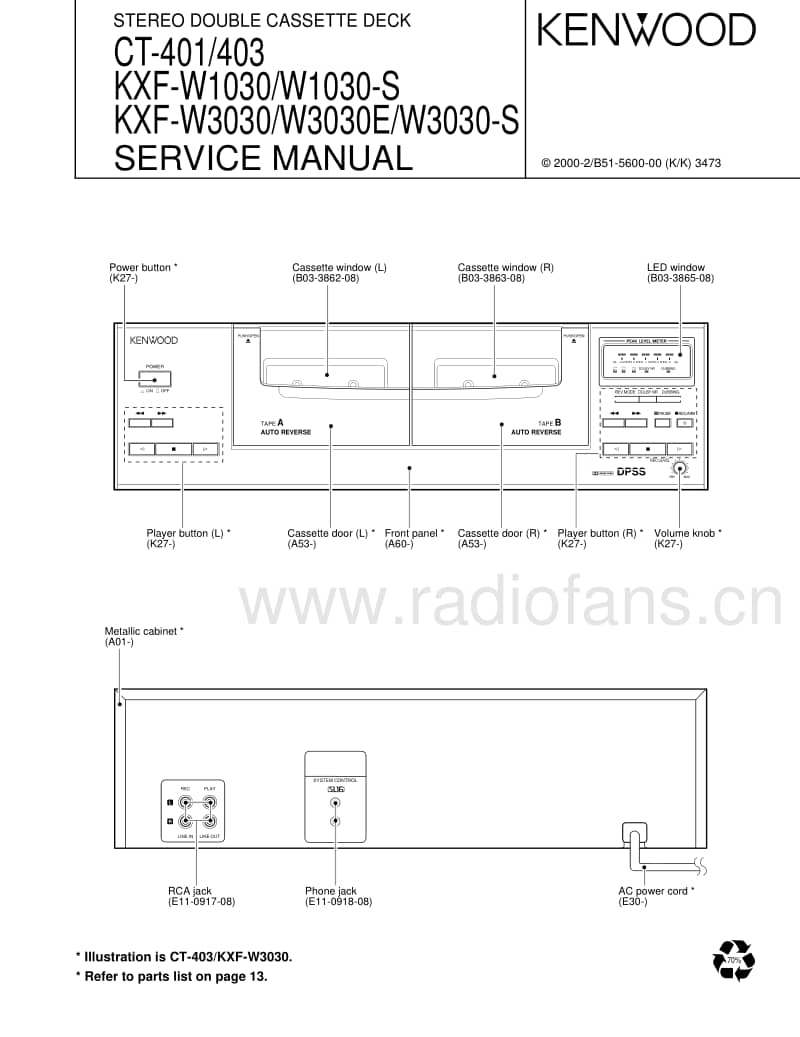
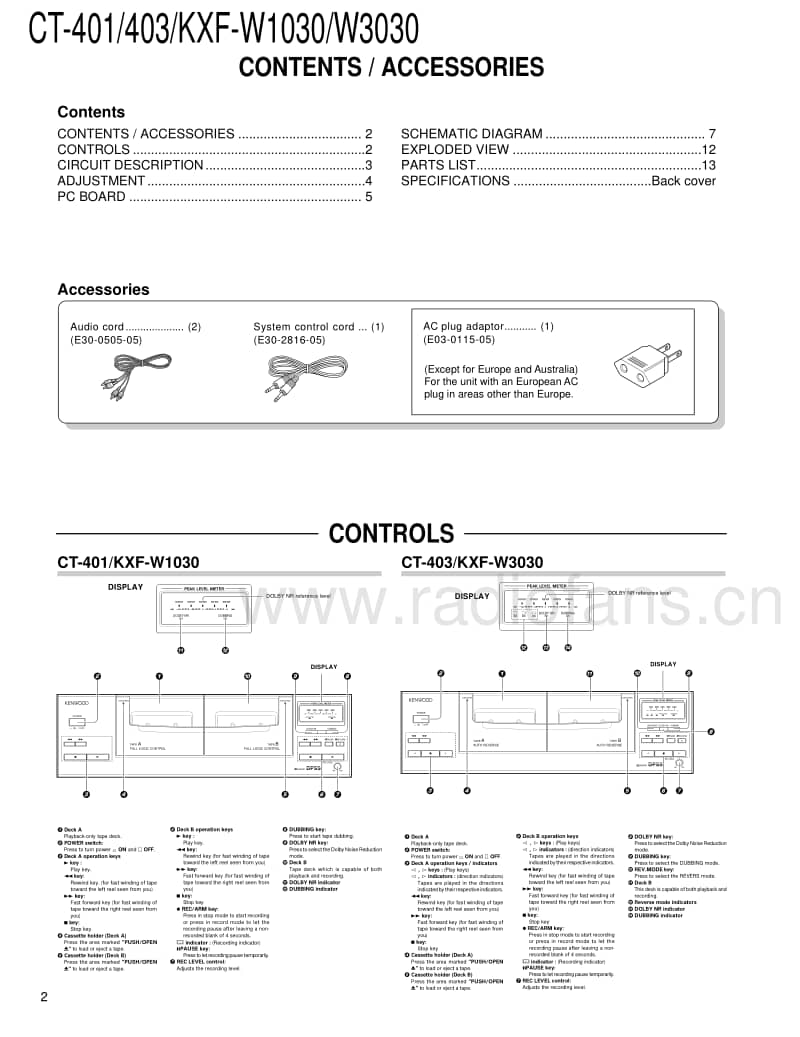
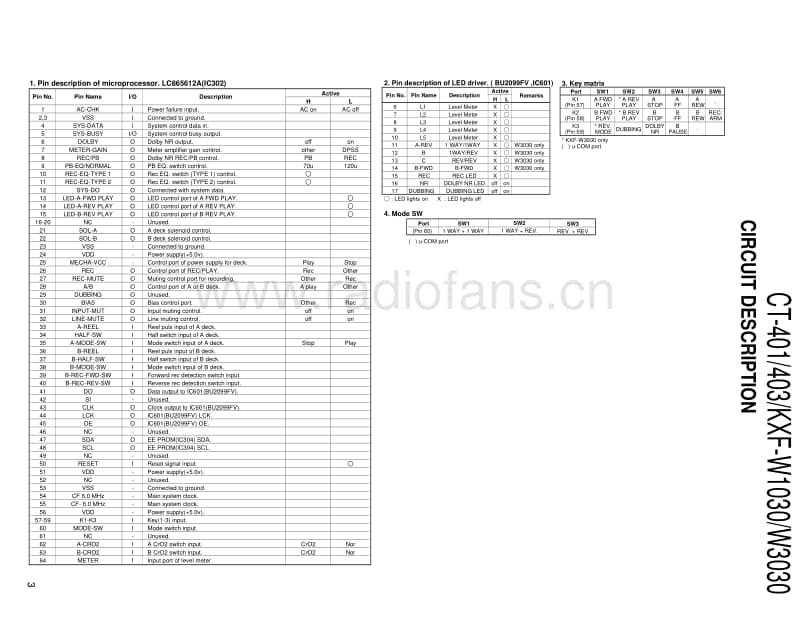
- 配套讲稿:
如PPT文件的首页显示word图标,表示该PPT已包含配套word讲稿。双击word图标可打开word文档。
- 特殊限制:
部分文档作品中含有的国旗、国徽等图片,仅作为作品整体效果示例展示,禁止商用。设计者仅对作品中独创性部分享有著作权。
- 关 键 词:
- KenwoodKXFW3030SServiceManual 电路 原理图
 收音机爱好者资料库所有资源均是用户自行上传分享,仅供网友学习交流,未经上传用户书面授权,请勿作他用。
收音机爱好者资料库所有资源均是用户自行上传分享,仅供网友学习交流,未经上传用户书面授权,请勿作他用。



 Marshall-9100-62-02-Schematic电路原理图.pdf
Marshall-9100-62-02-Schematic电路原理图.pdf


